Giving SKUmagic access to ChannelAdvisor Account
-
Above link will take you to the ChannelAdvisor login page.
-
Login with your ChannelAdvisor credentials
-
After logging in you will be presented with a prompt to give access to “SKUmagic Integration”, as pictured below
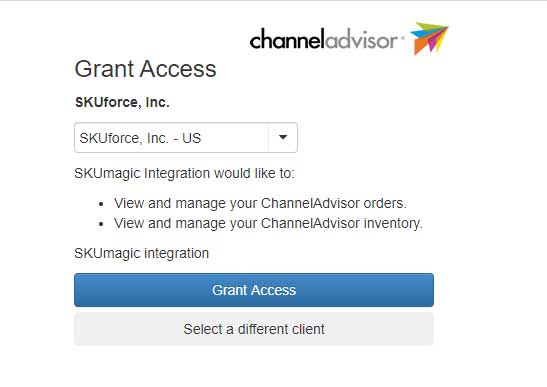
-
Select the account that you would like to give access to and hit the “Grant Access” button
-
This will then redirect you to a developer console page which will show the Access Token and Refresh Token, as pictured below.
VERY IMPORTANT: You must copy the refresh token and save it first. This is the only time we get to see the refresh token. Once you move away from this page, you will never get to see the refresh token again.
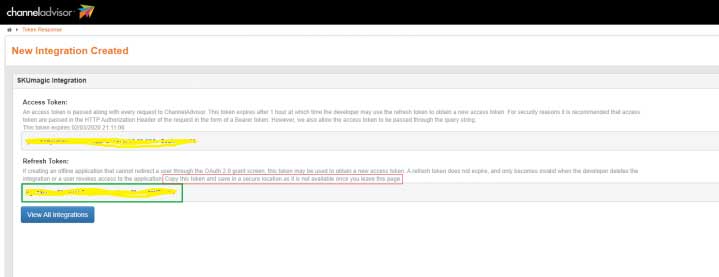
-
Please provide the refresh token to SKUmagic